When ordering your client center business card – please follow these instructions.
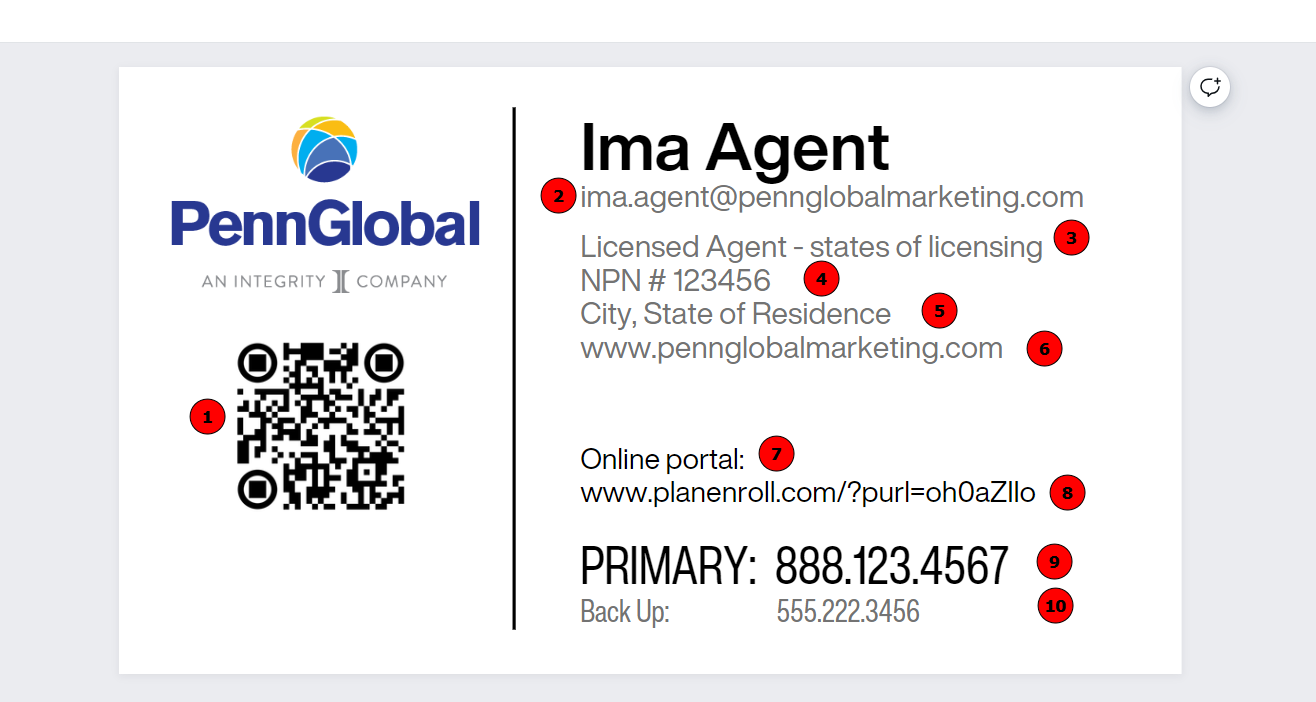
1. Complete the QR code generator with your Client Center custom phone number and your purl ( copy and paste from the site )
2. First name “.” Last name – only the @pennglobalmarketing.com is already entered.
3. List the initials of the states you are licensed in Eg: AR TN MS GA
4. Enter your NPN # – digits only
5. Enter the City and State where you live
6. Nothing to enter here
7. Nothing to enter here
8. Again copy and paste your custom PURL from the website
9. Enter the custom phone number for you from your PURL
10. Enter the phone number you want people to call who are not clients or prospective clients